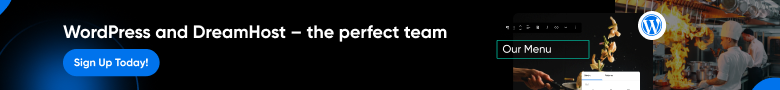
Use NewPipe to watch YouTube Ad Free
What is NewPipe?
NewPipe is an open-source Android app that can be used to watch YouTube with no ads. It works by screen scraping the YouTube website and streaming from their front end. Because it screen scrapes YouTube and doesn’t use the API services or anything similar, you do not need to log in to YouTube to use it. A similar app that no longer works was OGYouTube, but that required the user to log in in order to use it (and that was something I felt like was risky). NewPipe gives you the basic YouTube functionality without needing to worry if you’re giving some third party your credentials to get into your Google Account.
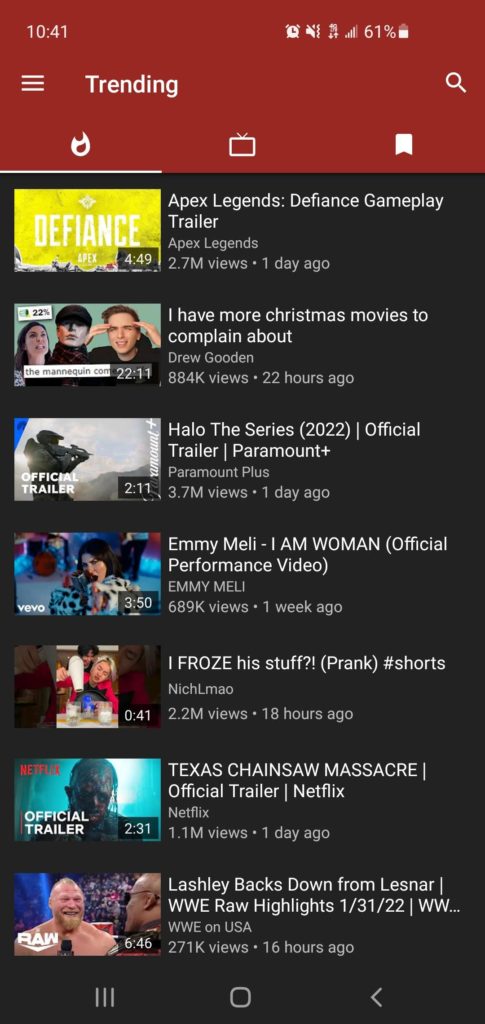
NewPipe opens up on a home page with the highest trending videos on YouTube. Because you’re not logged in, these trending videos are not related at all to your preferences. However, you can add your own subscriptions and create your own playlists and use those to look up videos and get to creators you’re most interested in.
If you tap the menu button near the top-left corner, you’ll get the following:
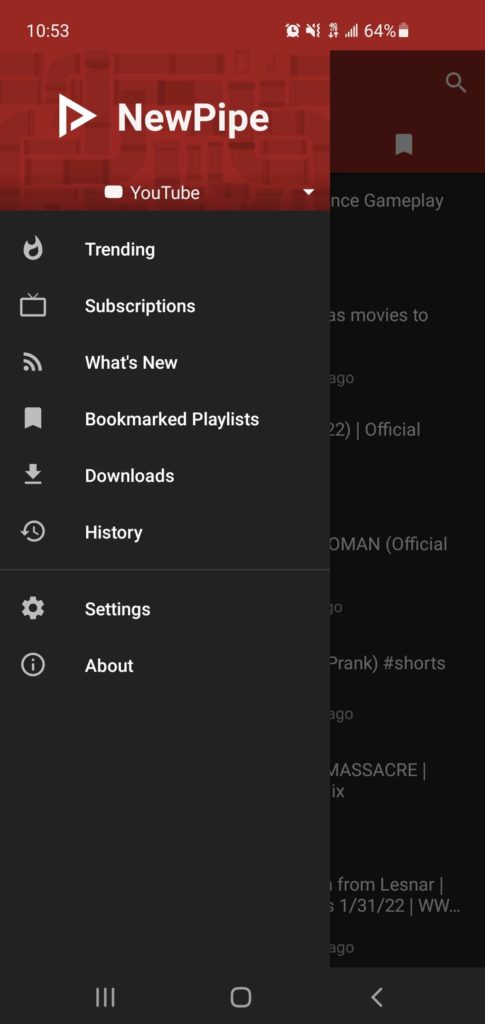
From here, the menu options I’ve use most of the time are either the “Bookmarked Playlists” shown below:
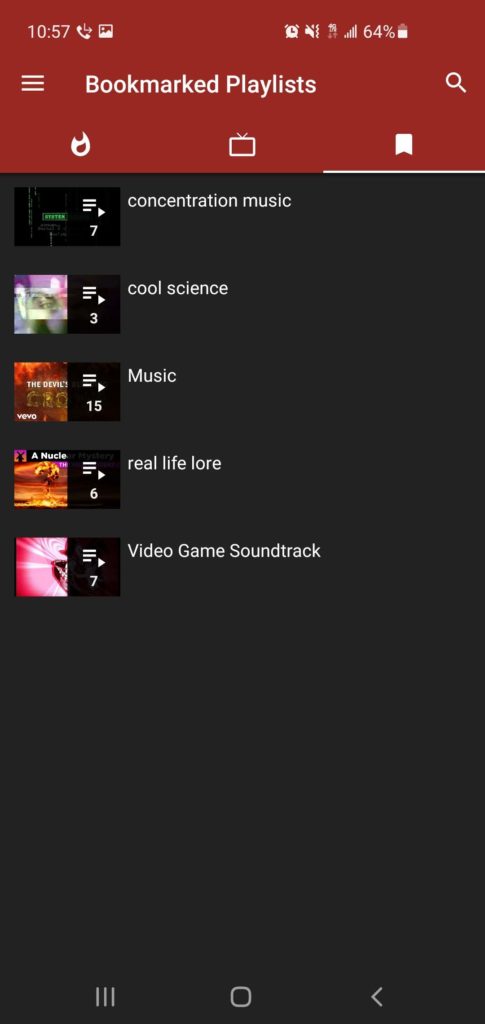
or “Subscriptions” (shown below).
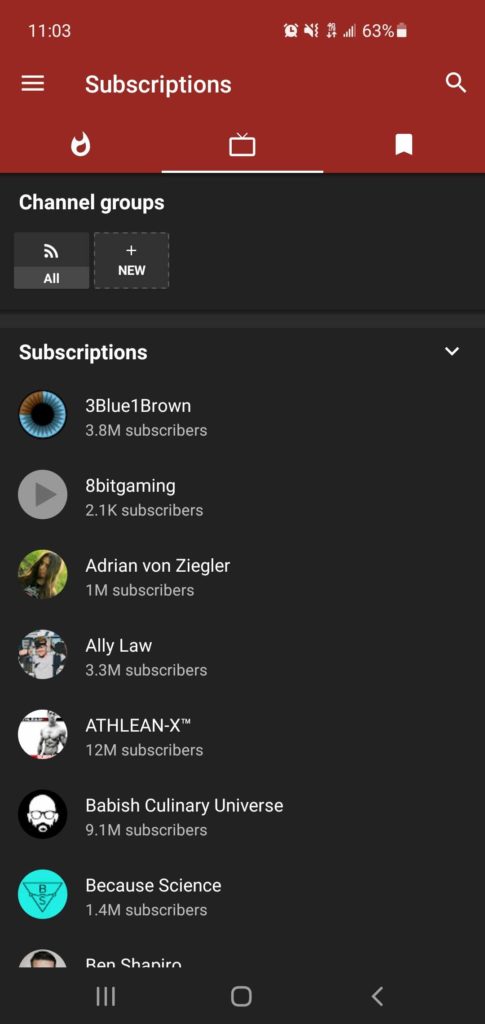
Managing your subscriptions and playlists are very easy and follow largely the same actions you would do to manage them on YouTube. For example, you can search for a channel you like, then hit the “Subscribe” button to add it to your list of subscriptions. Whenever you open a video, it will have many of the same menu options you get in YouTube — one of which is to save to a playlist.
NewPipe data vs YouTube data
There are some very obvious differences between the two. While I believe that the NewPipe app is set up to be able to be used pretty intuitively, there are a few big differences. One is that with YouTube, you’re data is saved on Google’s servers, and both the website and the phone app connect to those servers so that your data is always linked. Google uses that data to run machine learning algorithms to determine your viewing patterns and preferences to serve you up videos you’d be most interested in based on your viewing history (as well as any other data Google gathers about your account (i.e.: Gmail, Google Search, etc).
You don’t get this with NewPipe. You don’t log in, and they don’t store your information on a central server. This means that all the data on NewPipe is contained only on that app. The plus side is that if you’re worried about someone having your data, it is not being combed through by some organization. The downside is that you don’t get personalized suggestions, and you don’t get your data automatically synced between devices.
How can I get my YouTube data onto NewPipe?
You can import your data from YouTube to NewPipe, however, as of this writing, the only data you can import are your YouTube subscriptions. Google doesn’t provide you the ability to export your playlists from YouTube. NewPipe provides this page on how to import and export data from NewPipe. I have found it easier to manually add my subscriptions to NewPipe, largely because the number of my YouTube subscriptions is really big, and I just haven’t found the time to clean them up. More important to me are my playlists, and because I have so many videos in my playlists, it is really hard to add them all manually. I have found that it is easier for me to create and add to my playlists as I go because, much like my subscriptions, my playlists have a lot of videos in them, and I haven’t found the time to clean them up.
How do I manage my NewPipe data
Because your data on NewPipe is not synced with any kind of server, if you highly value keeping track of your subscriptions and playlists on this app, you’ll want to make it a habit to periodically export this data to a file that you can store somewhere safe (i.e.: Google Drive, FTP server, etc). This way if you’re phone breaks, gets lost, or gets stolen, you can load NewPipe back onto your phone and import your data following the instructions above.
The other thing to remember is that if you start using NewPipe and you continue to use YouTube, that information is not going to stay in sync without you manually keeping the two apps in sync. For example, if you add something to a playlist on YouTube, then you’ll need to add that same video to the same playlist in NewPipe (assuming you’ve already been keeping them in sync up to this point).
I believe that trying to keep the two in sync is pretty difficult, so I typically just keep the two separate. I still use YouTube, typically for utilizing their recommended videos and because I enjoy watching their videos on my computer. I have found no reason to keep the two synced up for any reason.
Why do I use NewPipe?
NewPipe has no ads
One of my advantages I’ve found with NewPipe is that you don’t have those annoying ads. I typically use NewPipe (and YouTube before I was using NewPipe) to listen to music or podcasts, and one of the worst things is having your phone in a place you can’t easily reach (for example in your backpack if you’re doing a bike ride) and one of those 30 minute ads comes on requiring me to stop my bike and pull out my phone so I can skip it. Beyond that, there are so many times where I’m listening to a podcast and it’s in the middle of making an interesting point, and an ad comes in right in the middle of it. It makes YouTube much more difficult to enjoy.
As a side note, this (as I’m sure you’d probably guess) does not eliminate ads that the channel itself does. I mean about the times when the YouTube you’re watching (or listening to) pitches a product as part of their video. I don’t mind these so much because they’re never a 30 minute long ad and because the don’t interrupt the video like YouTube ads.
Lastly, YouTube has a habit of demonetizing many of their creators, so it’s even worse when you’re watching a video that has been demonetized and you still have to sit through ads when you know that they aren’t benefitting the creator that made the video.
NewPipe can play in the background
Being able to play the app in the background is really great because I’ve also had numerous times when I’ve gone to pull my phone out of my pocket to skip an ad or check my phone, and I’ve hit something that I didn’t want to because the screen had to stay active. Not to mention the battery drain you’re getting by leaving the screen open.
You can download videos with NewPipe
You can download the video you have playing by clicking the download icon underneath the video.
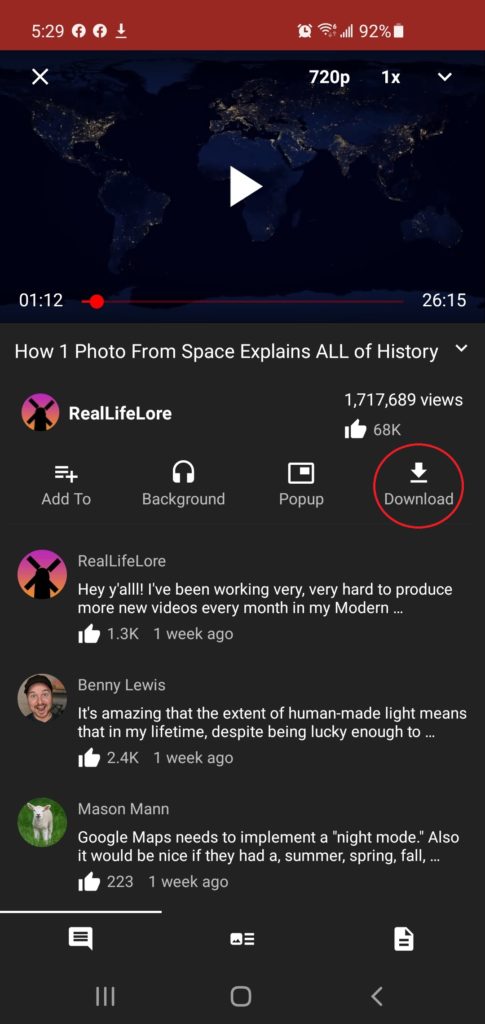
A menu will pop up that allows you pick what you want to download. You can choose the video, audio only, or just the captions.
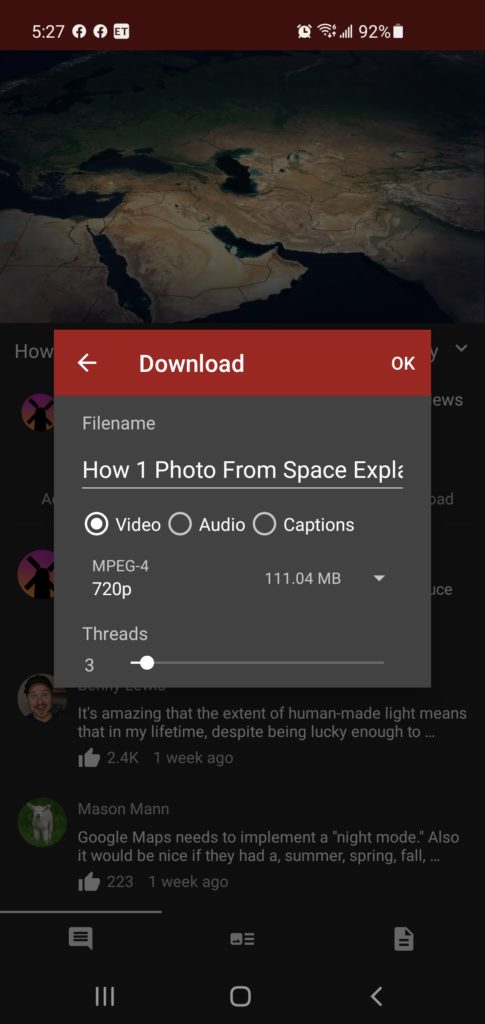
This is a great option for being able to download videos you would like to view when you are going to be out of service coverage.
Getting involved in NewPipe
I’m not affiliated with NewPipe in any way. The point of this article is not necessarily to sell people on getting NewPipe so much as it is to highlight an open-source project that I benefit from and to encourage everyone to find open-source projects they can use.
I love using open-source (aside from it being free to use) is the fact that I can help the community fix bugs when they come up rather than sending some cryptic error code to Microsoft, Apple, or whoever else and hope that it will be fixed in the future. If I want a new feature, I can add it. If the original group doesn’t want the feature, I can fork it off into a new project and add the feature there. Open-source projects pull from a wide talent pool and have often demonstrated that they are able to be more robust than proprietary software. Shop GitHub and F-Droid and find what you like. You might find a project you really enjoy both using and contributing to.